My FIrefox

My role
As the Senior Product Designer embedded within Mozilla’s team, I collaborated directly with their UX Director, marketing teams, accessibility experts, and the Chief Product Officer. This was an embedded consulting engagement through Turtle, where I worked alongside the CEO from a business and client relations perspective.
Beyond my direct design contributions, I led the design team on the project, mentoring a junior product designer and ensuring alignment across multiple fast-moving workstreams.
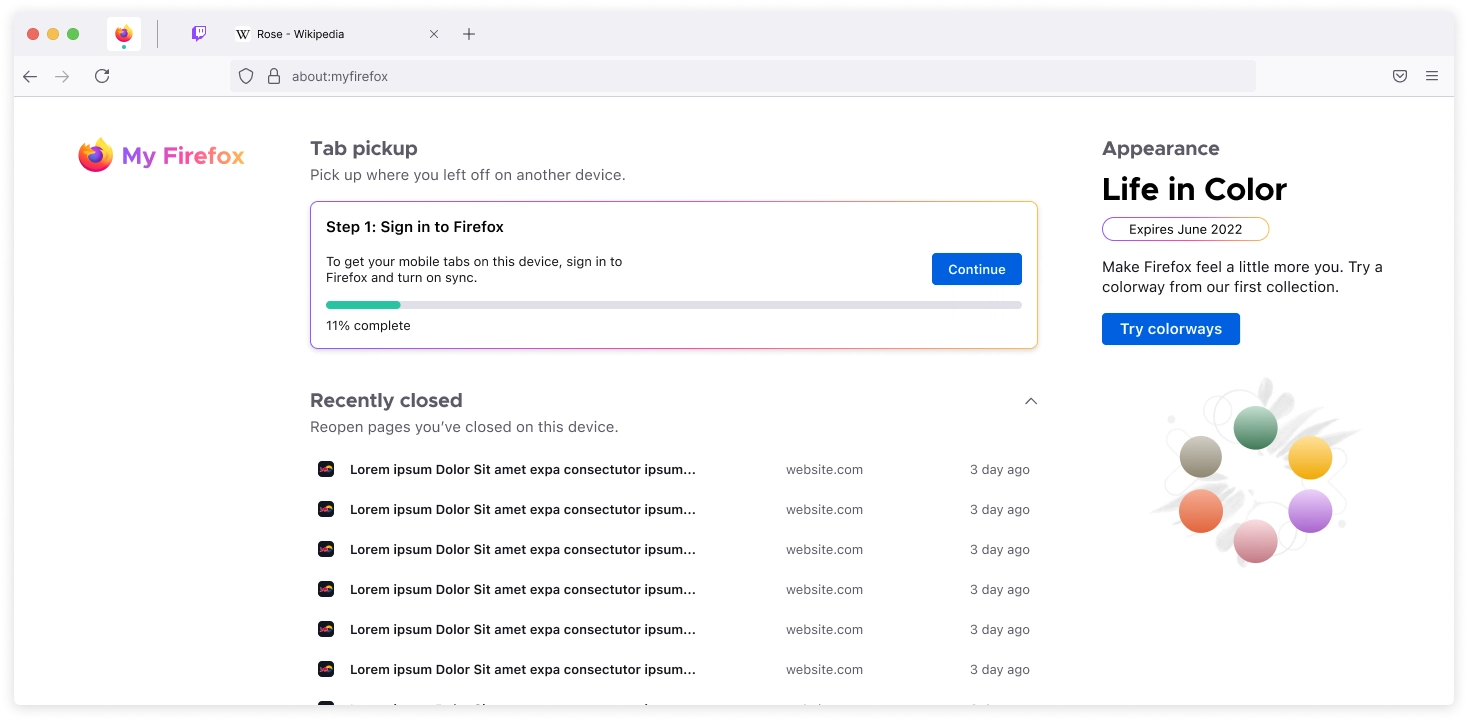
The Challenge
Bringing Seamless Control to the Firefox Experience
Firefox has long been a favorite among power users and privacy-conscious web surfers, but even its most loyal fans had voiced frustrations about feature fragmentation. Across Mozilla’s support forums and community discussions, a recurring theme emerged: users loved the browser but felt the experience was disjointed.
They wanted an easier way to access their tabs across devices, customize their browser appearance, and manage their accounts—all in one place. That’s where My Firefox came in: a suite of new features designed to create a more seamless and personal browsing experience.


The Approach
Conceptual, Fast-Paced, and Iterative
Given the nature of the project, our approach was highly conceptual and iterative. We worked on multiple features in parallel, constantly adapting based on feedback from Firefox’s engineering and product teams.
Our strategy focused on:
→ Identifying user pain points through Firefox’s marketing and data teams.
→ Engaging with power users via small interviews to understand real-world frustrations.
→ Mining community forums to pinpoint common themes and feature requests.
→ Rapidly prototyping and testing, prioritizing speed to validate ideas quickly
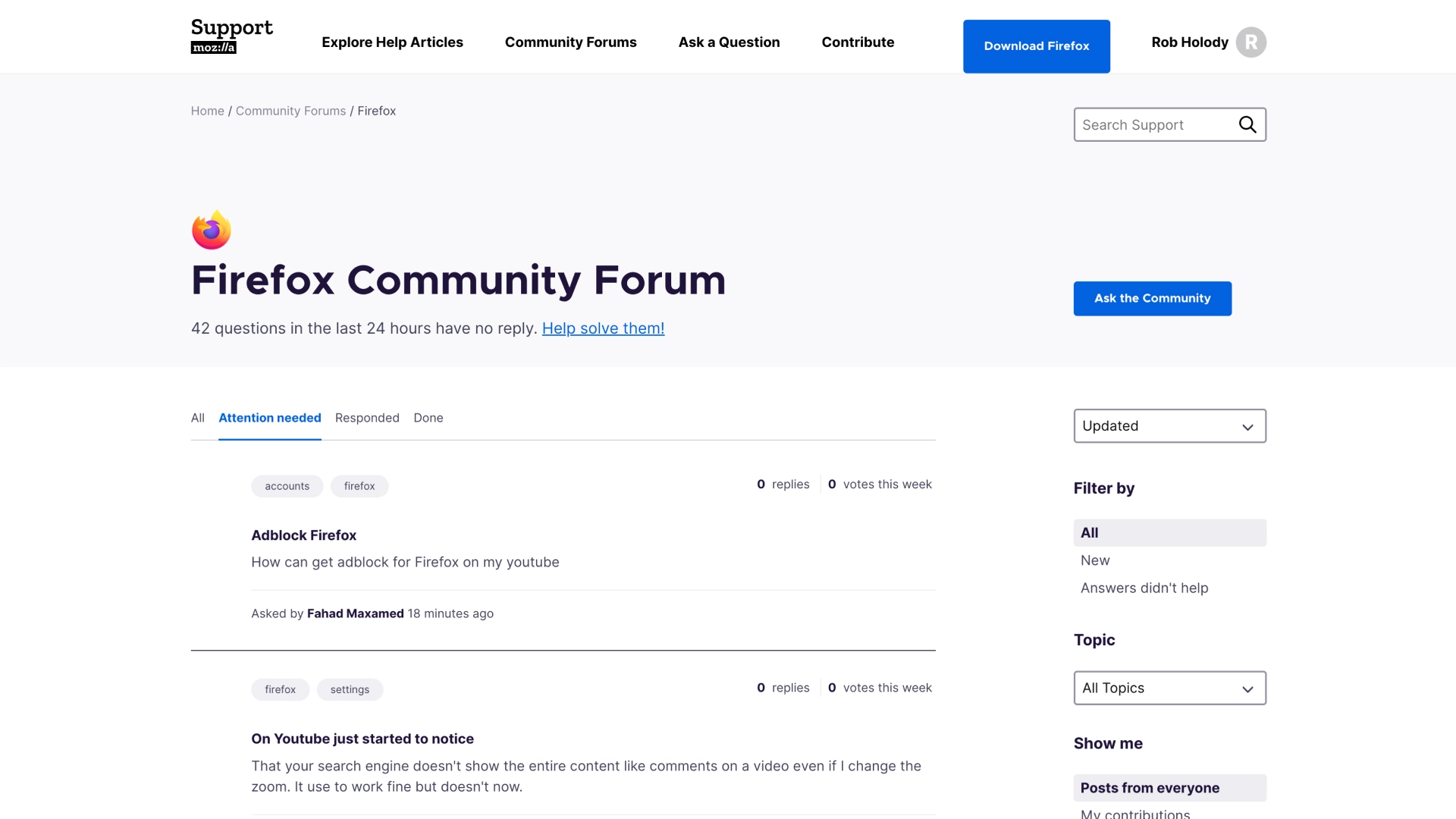
The Discovery
What Firefox Users Wanted
Our research was deeply rooted in real user feedback. We partnered with Firefox’s marketing and data teams to analyze support forums, user comments, and internal usage data. Through this, we uncovered key pain points:
→ Users struggled to access their tabs across devices, making multi-device browsing clunky.
→ Customization was limited, leaving users wanting more control over their browser’s look and feel.
→ Firefox’s homepage lacked relevance, failing to provide useful, personalized content.
These insights directly shaped My Firefox, ensuring that we addressed real user needs rather than assumptions.

The Design
Building a More Unified Firefox
The design challenge was balancing straightforward features (like Tab Pickup and Picture-in-Picture) with abstract, conceptual work (like redefining the My Firefox homepage). Each feature required unique solutions, but together they needed to feel like a cohesive, seamless experience. Some of the key design solutions included:
→ Tab Pickup – A streamlined way to access tabs from other devices, solving a major usability gap.
→ Browser Customization – New options for themes, layouts, and personal settings.
→ Picture-in-Picture – A more intuitive way to multitask with floating video playback.
→ Account Management Overhaul – A centralized, easy-to-navigate hub for managing Firefox settings.
One of the biggest hurdles was defining which features should live within My Firefox versus existing browser functions. This required deep stakeholder collaboration, refining the vision through multiple iterations.

My Firefox: A Premium Home for Power Features
The My Firefox experience was designed as a high-visibility, high-functionality hub for the features that users valued most. Through research, we uncovered key user pain points—such as difficulty accessing core features, scattered customization settings, and a lack of centralized control over their browsing experience. My Firefox was our answer: a dedicated space within the browser that put power features front and center, streamlining the user journey and making it easier than ever to personalize and optimize their Firefox experience.
This wasn’t just a new page—it was a new surface within the browser. The challenge was in balancing customization with simplicity—we had to create a space that was both highly functional for power users yet approachable for everyday users. The design prioritized clear hierarchy, intuitive navigation, and visual delight, ensuring that My Firefox became a seamless extension of the browsing experience rather than an additional layer of complexity.
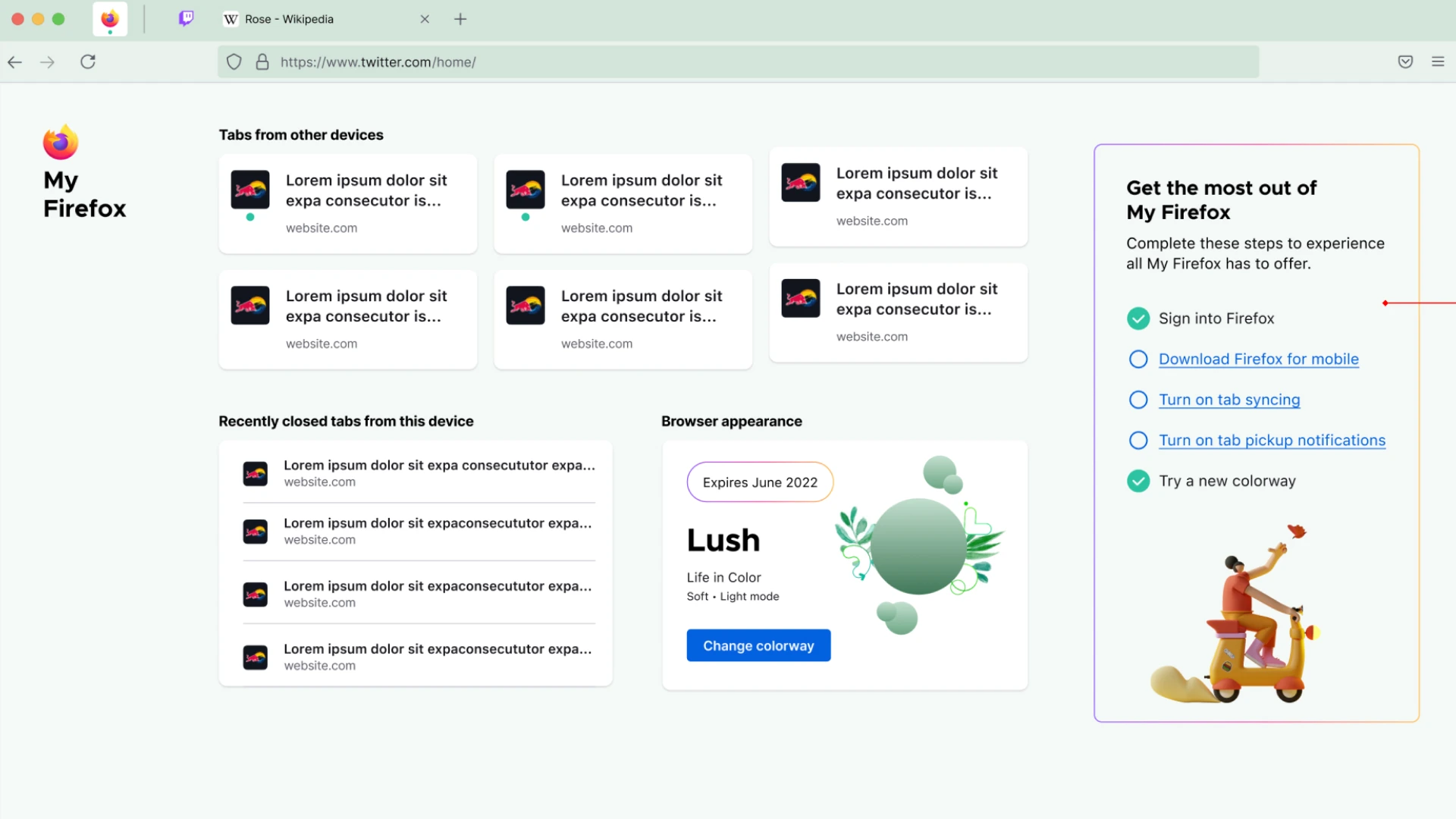


Tab Pickup: Browsing Without Boundaries
Tab Pickup was designed to bridge the gap between devices, allowing users to effortlessly continue their browsing journey no matter where they were. The feature worked in (almost) real-time, displaying browser windows from other signed-in devices—whether it was a desktop, tablet, or phone. Users who weren’t yet signed in were guided through an onboarding journey that made account setup and syncing frictionless, ensuring a smooth transition between devices.
At the time, this was a significant step up from competitors. The seamless syncing, combined with clear onboarding, gave users true control over their browsing ecosystem. This wasn’t just about convenience—it was about efficiency. Whether picking up research from a home laptop on a work computer or continuing a shopping session from mobile to desktop, Tab Pickup made cross-device browsing feel truly connected.
The biggest design challenge was ensuring clarity—how do we communicate to users where their tabs are and how to access them without adding complexity? We solved this through intuitive UI signposting, clear status indicators, and an onboarding flow that made syncing second nature.
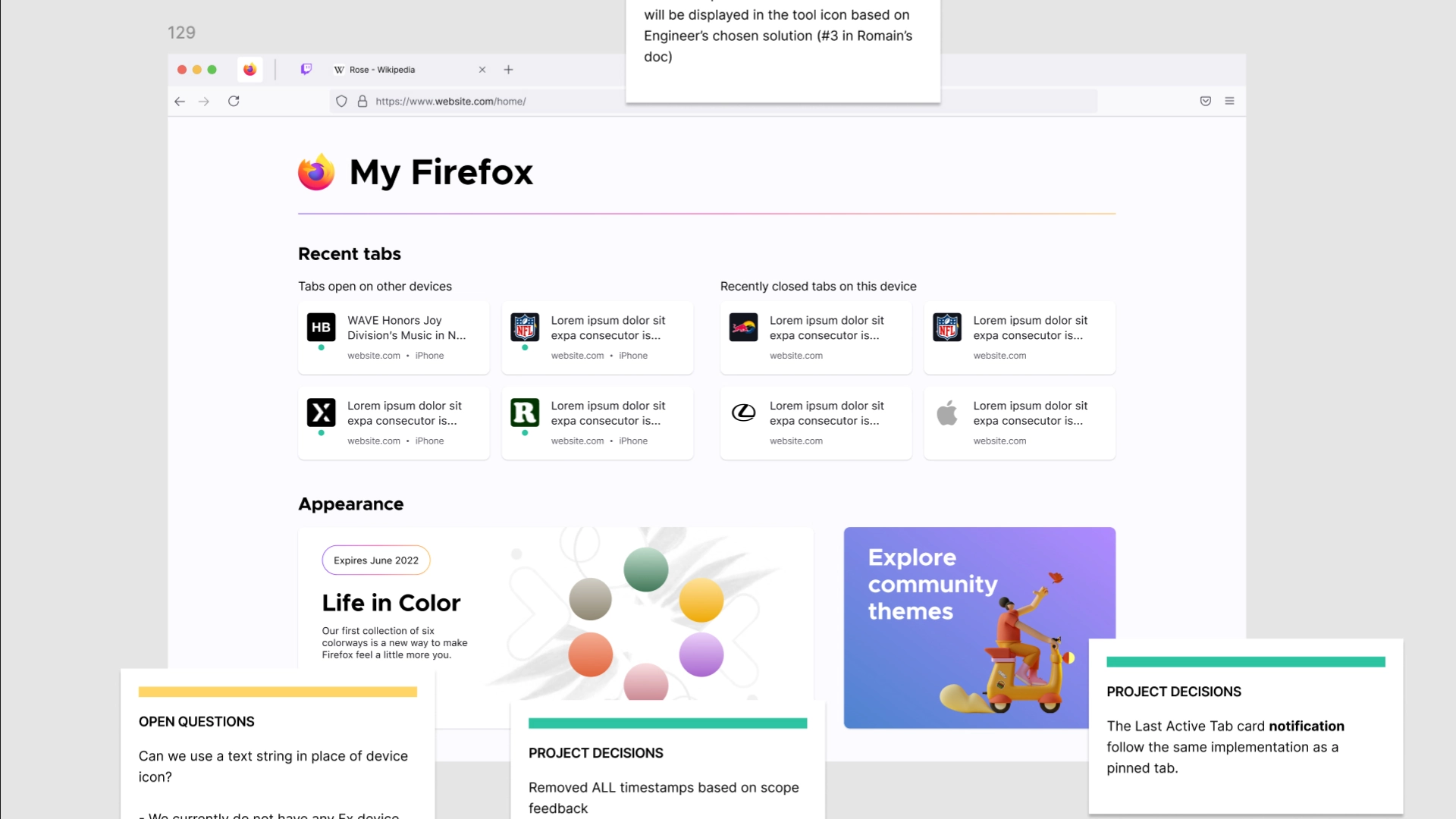
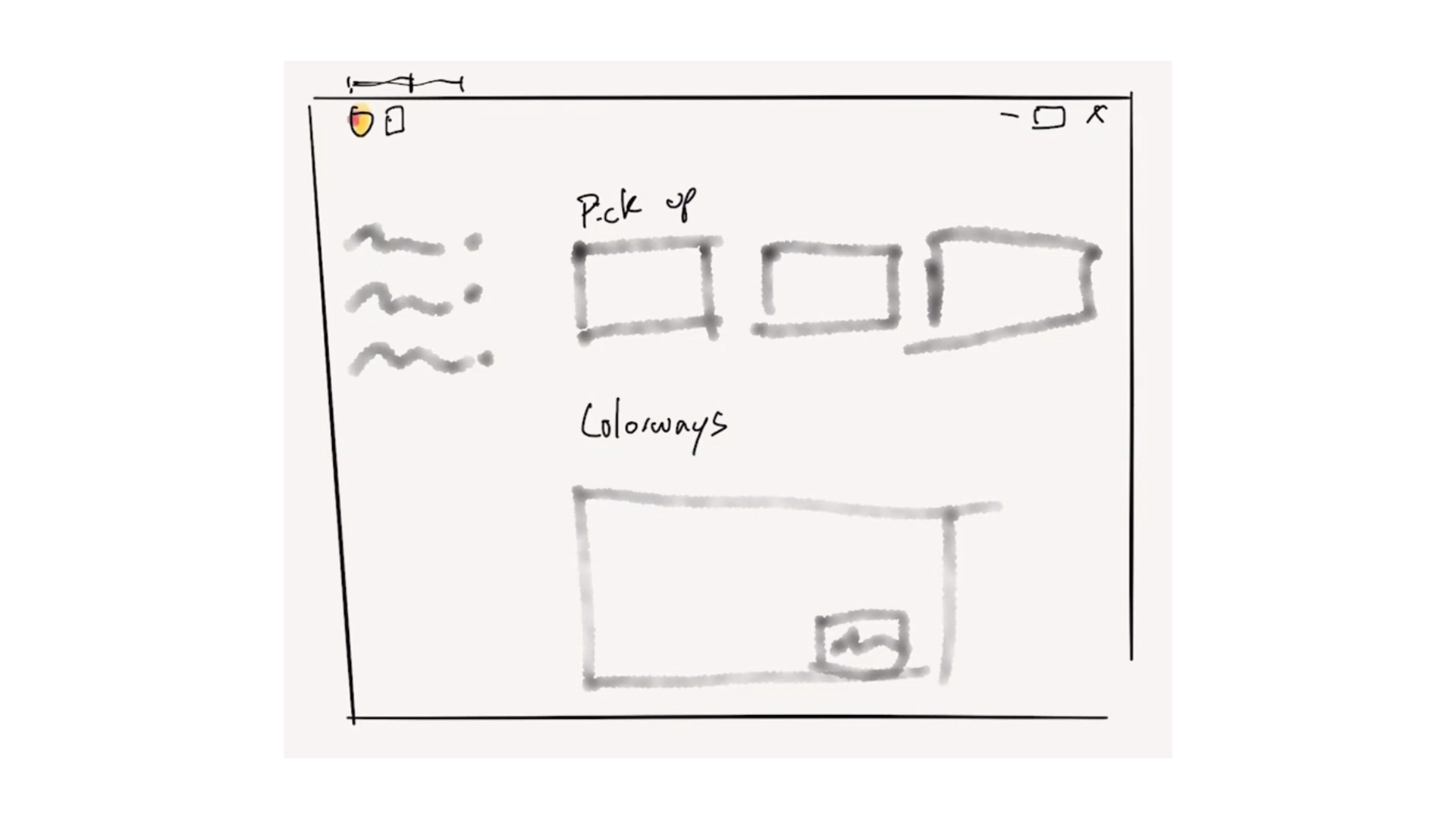
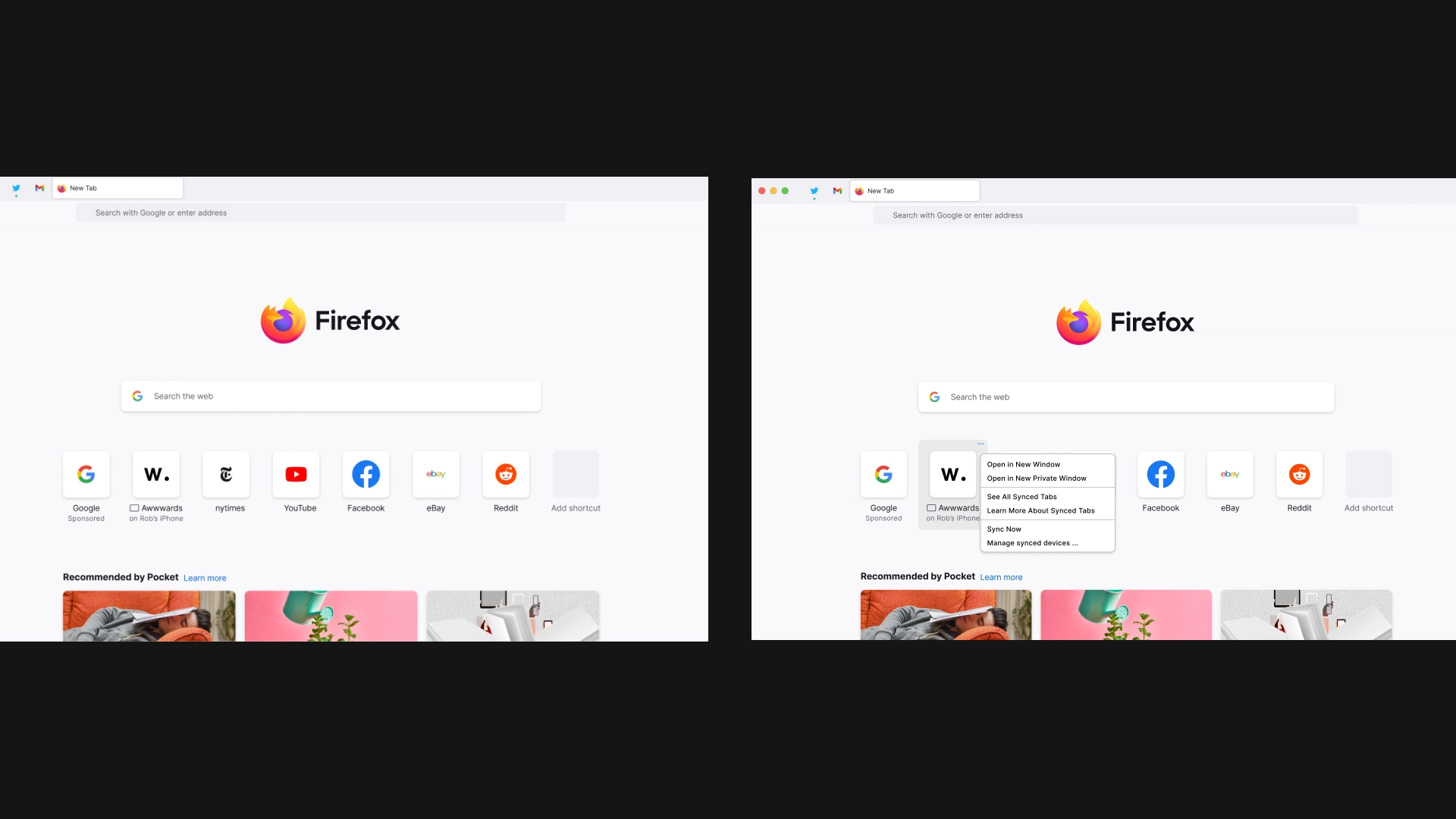

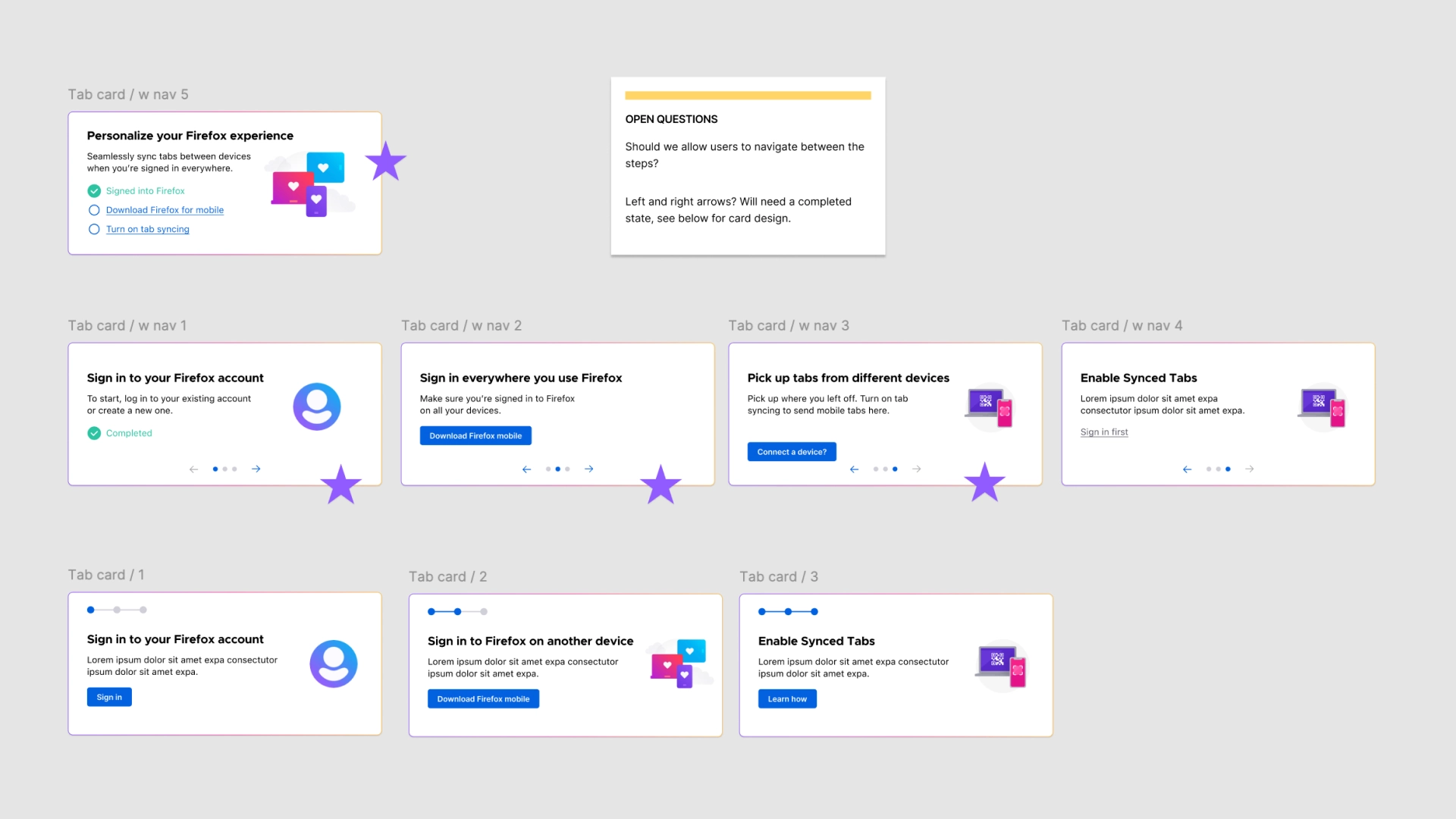

Picture-in-Picture: Bringing Multitasking to the Next Level
The Picture-in-Picture (PiP) feature was already a powerful tool within Firefox, but we took it further with a major set of usability and functionality upgrades. We improved UI triggers, button positioning, text styling, and overall structure, ensuring users could easily find and engage with the feature.
One of the biggest wins was the addition of freeform window sizing, allowing users to resize their PiP windows to suit their workflow. This unlocked new ways to multitask, whether users were following a tutorial while coding, keeping up with a live event while working, or watching entertainment while browsing. PiP could now persist in the foreground across tasks, and users could open multiple PiP windows at once—saving configurations for future use.
The most unique challenge was messaging and UX alignment across teams. Because this feature spanned multiple Firefox surfaces, we had to collaborate across engineering, marketing, and product to ensure the rollout was clear, consistent, and compelling.
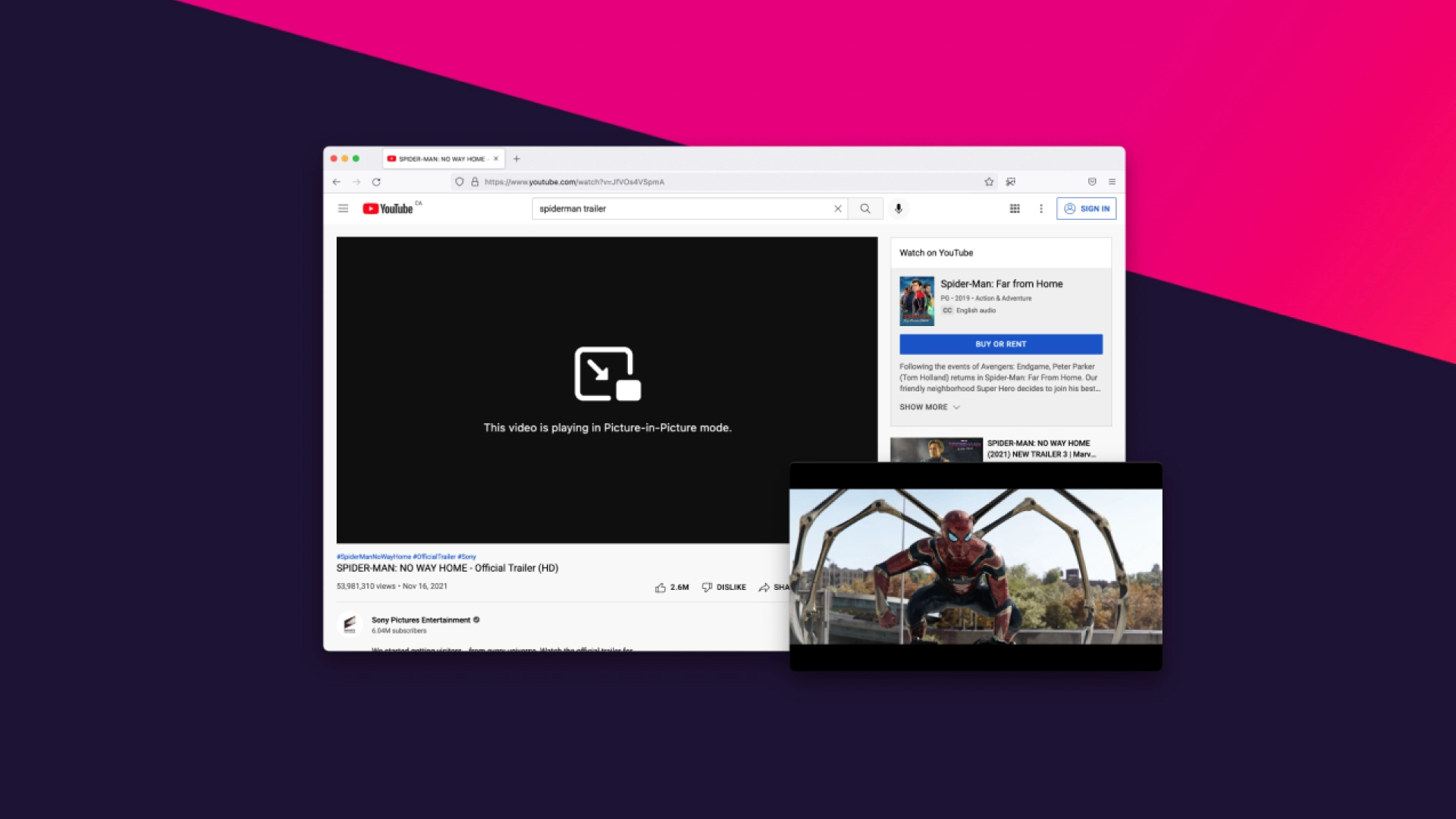
Browser Personalization: Making Firefox Your Firefox
The Browser Personalization feature was a complete overhaul of the legacy appearance settings, creating a dedicated, standalone personalization center that allowed users to customize their Firefox experience in a more visual and interactive way. Previously, customization options were buried deep within browser settings—making them hard to find and frustrating to use. We reimagined every aspect of this experience, from UX structure and hierarchy to selector design and user flow.
One of the biggest breakthroughs was Live Theme Preview.
Previously, users could only see a small thumbnail of a theme before selecting it—making customization a tedious process of trial and error. We worked with engineering to push the boundaries of what was possible, creating a live preview function that let users see instant changes within their browser as they clicked through theme options. This significantly reduced friction and improved discoverability.
We also introduced custom animations for themes, adding visual delight to the experience. Small micro-interactions and fluid transitions made personalization feel more engaging and more reflective of the user’s unique preferences.
The result was a personalization suite that felt modern, effortless, and fun to use—bringing Firefox closer to the deeply personal browsing experience its users craved.

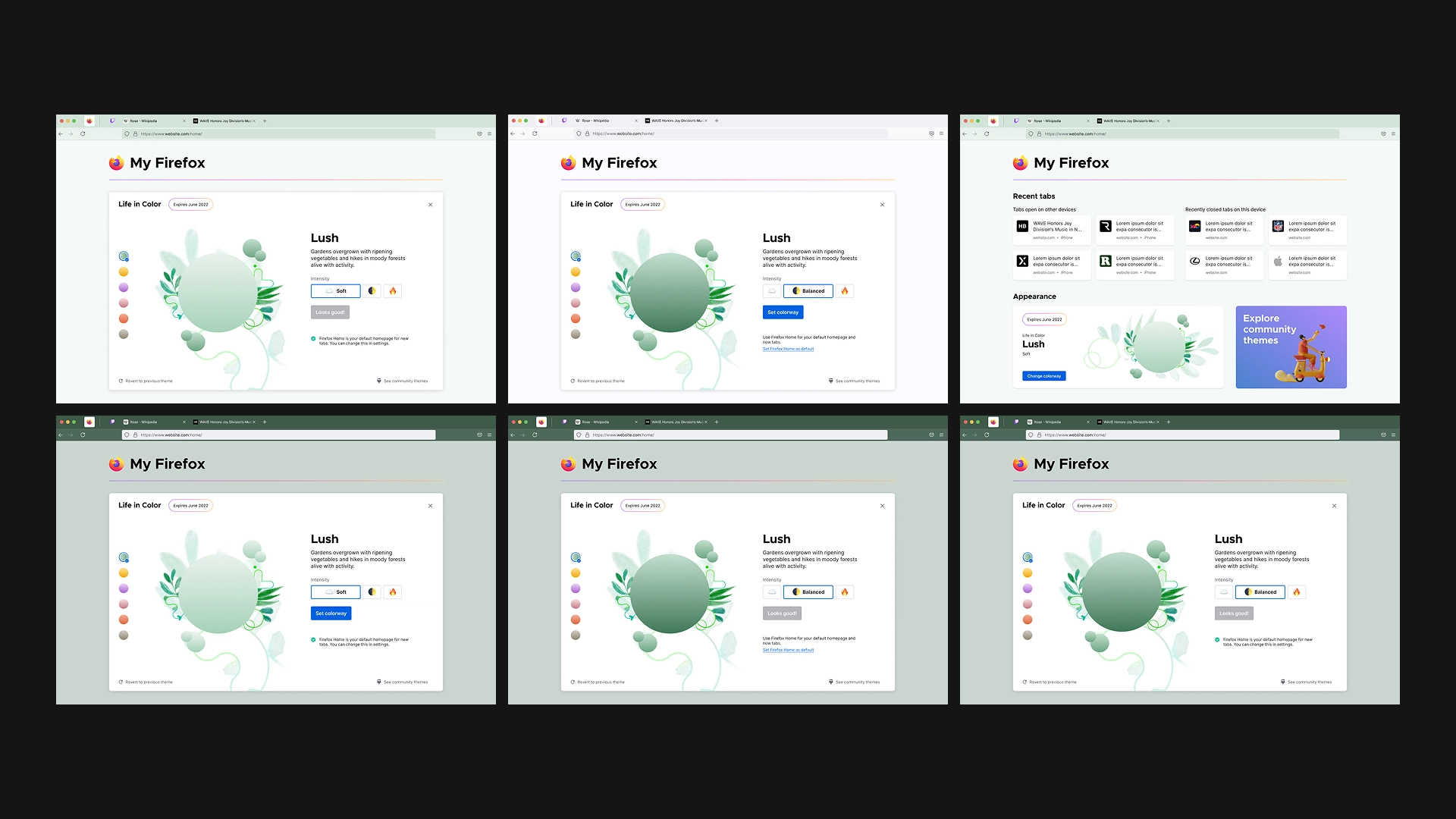


The Execution
Iterating at the speed of innovation
Because My Firefox was an ongoing conceptual initiative, iteration was constant. We worked directly with Mozilla’s executive team to refine and evolve the product roadmap. Design decisions were regularly validated through:
→ Rapid prototyping & testing
→ Continuous feedback loops with leadership
→ Technical validation with engineering teams
This fast-paced, iterative approach allowed us to pivot quickly when needed while ensuring that My Firefox remained aligned with Mozilla’s broader product vision.

Reflections
Speed is a Feature—But So is Thoughtfulness
This project reinforced that a small, highly skilled team can achieve incredible results—at a cost. The speed and ambition of the project meant long hours and burnout were real factors. Despite this, we successfully launched a more connected and personalized Firefox experience, setting the stage for future iterations.
As we moved beyond the initial concept, the next challenge was scaling My Firefox sustainably, ensuring that future improvements could be made without sacrificing team well-being or design quality.
